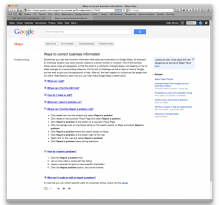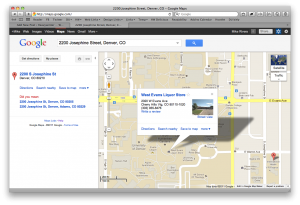If you search for our university on Google maps you’ll find a listing for a liquor store right in the middle of campus (which isn’t correct, of course). So, what’s a person to do? Report the problem to Google, right? Right. Well, good luck. I didn’t see an obvious way to submit an issue, so I went to the help link and did a search. I ended up a Google help article describing how to report a problem. Let’s count the problems with this process, shall we?
- Most obvious, is that there is no obvious way to report a problem when you’re in the maps area. It’s an outlier use case, I’ll grant you that, but still, it’s not carte blanche to hide it. The most logical place to go then is the help link.
- The help article has a “how do I report a problem” toggle. Perfect! This is exactly what I need. Wel,, hangon a second. It mentions a “report a problem” link, but fail to actually provide the link. They instead choose to talk about it. Hello? This is the web, right?
- Given the above oversight, I decide to open the “where can I find the report a problem link” toggle (which wouldn’t be necessary if they simple gave the link in question). It instructs to click “more” from the info window. What’s the window info, you ask? Who the hell knows? Figure it out for yourself.
- As I ponder what they might mean by info window, I see a “more” link in the top black bar- maybe that’s what they mean by the info window? Doesn’t seem like an info window, but OK, I’ll try it. Nope. That only shows all the various Google product links, no “report a problem” to be found there.
- OK, the info window must be within Google maps then. Ha! Silly me, of course! I should have looked in the maps area all along. User error, my bad. I go back to the problematic map and bingo, I spot the more link right there in the left sidebar, er… info window. Why is the left column called an info window? That’s not my definition of a window, nor anyone else’s I suspect, but hey, details. Why quibble now, I’m so close to successfully achieving my issue submittal.
- I open the “more” pulldown menu, but alas, the report a problem link is greyed out. What gives? Why show functionality when you can’t actually use it? At this point, I’m thinking to myself “Holy crap! I have got to blog about this.”
- My last ditch effort is to click on the offending liquor-store-in-the-middle-of-campus pop-up to see if I can report the problem there (maybe that’s what they mean by an info window?). Indeed, the pop-up also has a more pulldown with a functioning report a problem link.
- The problem report asks me some questions in order to route and solve the issue, but the last bit of information they ask for is to let them know the correct market placement for the liquor store. I was nice in my reply since I’d like the problem corrected, but seriously, they want help in placing the marker correctly? How about using the address they already have listed for the store which is in a different city altogether? It boggles the mind.